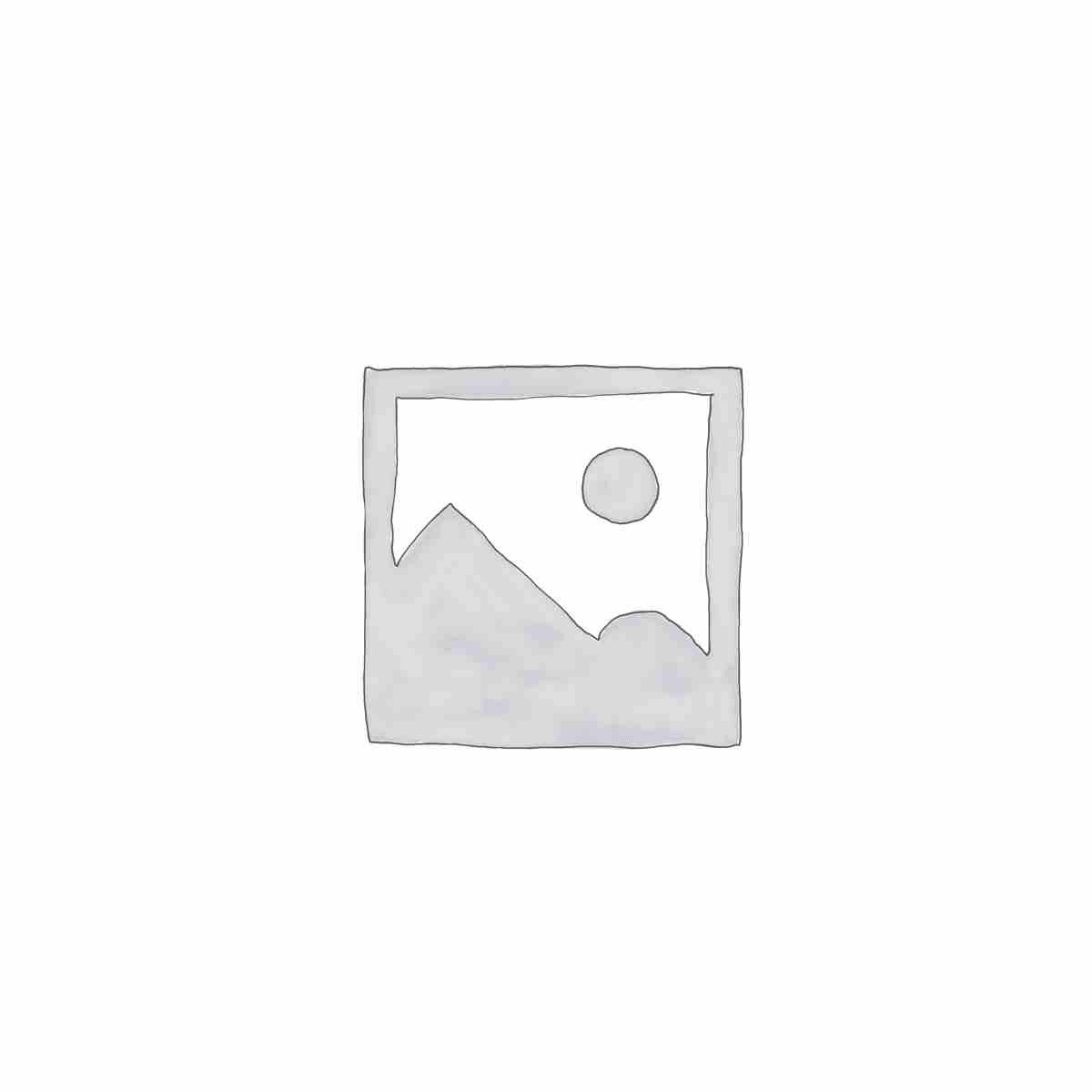فهرست محتوا
Purpose
Designed to look good when viewed from a device or printing to paper. The two-column layout leads to more compact content, especially good if your content doesn’t require the full page width
Features
- Main matter is divided into two columns, while front matter uses the full page width.
- Content can be divided into parts with a special part opening area using the full page width.
- The title page can include a title and preamble. Other content can immediately follow, without needing a page break.
- Each article includes just its title and content, and an optional dividing line to help distinguish between articles.
- If your content is already divided into columns, optionally automatically remove them to improve the layout.
- Optionally begin each post on a new page, or be shown immediately following the previous one.
- Optionally have each article title take up the full page width, or show them inside columns.
- Internal links (hyperlinks to content included in the project) are replaced with page references.
- External links (hyperlinks to content on the internet) are left as-is.
Page Layout
- Most content is divided between two columns.
- Page numbers in bottom-right corner, and part titles in the top-left. Front-matter’s pages are numbered with Roman numerals
Special Instructions
Front matter defaults to using the full page width. To force something to be divided into columns, add the CSS class "mayer-columns" inside your content.
Main matter defaults to being divided into columns. To force something to use the full page width, add the CSS class "mayer-wide" inside the content.
دستهبندی:
فعلی
Mayer Magazine
نوشته بعدی
›
نویسنده مارکِت اِم اِل اِم
سایر مقالات نویسندهوقتی میشنویم نتورکر عزیزی با آموزش های مارکت اِم اِل اِم ، تیم فروش منظمی راه اندازی کرده است ، بسیار خوشحال میشویم